Element Browser

Editors’ Review
Download.com Staff Aug 5, 2011
The browser wars used to be a superpower slugfest, but these days it’s more like a free-for-all. Ironically, more browser choices doesn’t necessarily mean a lot of different browsers to choose from, due in part to an emerging commonality in design and features. Tabs, integrated address bars, sidebars, extensions, add-ons, and widgets add useful features and let users customize their browsing experience. Element Browser offers most of what the others do, but with some unique features, chief of which is shelves, which are like souped-up tabs that display open content in thumbnails, and the Personal Hub feature that lets you set your favorite sites for quick and easy access. There’s also a Web Applications Dock for quick access to sites like Facebook, Twitter, and Digg.
Element Browser’s user interface is nicely configured and free of clutter, thanks to dynamic panes that appear and disappear as needed. The Element Browser menu, aka the Browser Orb in some themes, is the starting point, a well-designed pop-up menu that offers easy access to all important functions, such as Downloads, Widgets, Social, and Page Tools as well as browsing history, accounts, options, and the Start Hub. The default view of the Hub is eight windows with captions, which we could configure via the browser’s settings. As a browser, Element is fast, limited only by our bandwidth. However, we searched everywhere through the interface and Help file for some means of importing bookmarks or favorites from another browser but couldn’t find one. There’s a way to sync bookmarks online with a discontinued Web-based account service, which didn’t help much.
On the other hand, Element Browser has some cool features, such as integrated social media (Twitter) via the Social menu, the Web Apps Dock, and Developer Tools like DOM Inspector and Strict Standards Mode (Kestrel). There’s also an interesting hardware acceleration option that uses your graphics card’s processing power to render Web pages using OpenGL and AniCore frameworks, though it isn’t enabled by default. It also has useful antiphishing and dynamic malware protection, too. And as an everyday browser, Element Browser proved as capable and easy to use as any of the big names.
Full Specifications
What’s new in version 7.0
General
Release March 31, 2014 Date Added March 31, 2014 Version 7.0
Operating Systems
Operating Systems Windows, Windows Vista, Windows 7, Windows XP SP3 Additional Requirements Microsoft.NET Framework 2.0
Popularity
Total Downloads 40,290 Downloads Last Week 3 Report Software