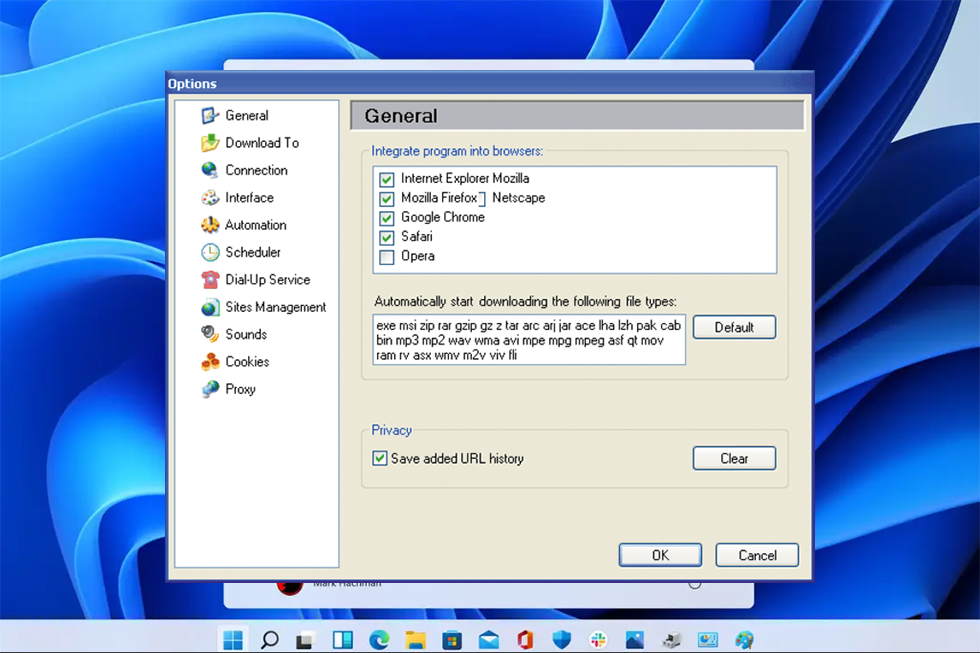Expired Cookies Cleaner

Editors’ Review
Download.com Staff Feb 27, 2009
This little utility quickly cleans your system of expired cookies, but performs without any user input. Expired Cookies Cleaner removes files that would otherwise squat on your hard drive, eating space you could use for something else. On launch it displays an unassuming, bland pane that looks essentially like a default Windows message dialog box.
Once you click the Start button, the utility goes to work–fast. In our tests, Expired Cookies Cleaner found 160 expired cookies on our hard drive in less than five seconds. It reported that it removed 39 files and optimized 57 files, which leads to our main disappointment with this utility: the mystery of how it works. There are no options for user input or filtering, and Expired Cookies Cleaner doesn’t explain how it determines what to remove and what to keep. You may end up deleting cookies you want to keep and keeping ones you want to ditch.
While we commend its quick execution, we would prefer having some say about how it performs its work. Otherwise, this free download is easy enough for any novice or expert user to try.
Full Specifications
What’s new in version 1.03
Version 1.02 adds Windows Vista support and improved command-line support.
General
Release November 11, 2011 Date Added November 12, 2011 Version 1.03
Operating Systems
Operating Systems Windows 95, Windows 2003, Windows 2000, Windows Vista, Windows 98, Windows Me, Windows, Windows NT, Windows 7, Windows XP Additional Requirements IE 4.0 – 9.0 (or newer)
Popularity
Total Downloads 39,993 Downloads Last Week 0 Report Software