Google Photos’ Locked Folder is now rolling out to more Android phones

Google Photos’ Locked Folder feature, which promises to keep sensitive photos out of your main photo roll, is starting to roll out to non-Pixel phones, according to Android Police. Google said in September that the feature would be rolling out to more Android phones “soon,” and it’s reportedly started to show up on some Samsung and OnePlus devices, according to Android Central. Older Pixel devices that didn’t originally get access to it are also getting it now, based on our tests.
The feature lets you choose specific photos or videos and put them in a passcode or biometrics-locked folder, taking them out of your main photo feed and keeping them off the cloud. It was introduced on Google’s own phones (Pixel 3 and up) in June, after being announced at Google’s I/O presentation in May.
The Locked Folder lets you keep private pictures private
In its presentation, Google used the example of parents hiding pictures of a newly purchased puppy from their children. A valid use case for sure, though I suspect most people will probably use it for less wholesome pictures, alleviating the “what if they swipe too many pictures back and see my butt” anxiety that can come when showing people photos from an unfiltered library. (Surely a relatable concern.)
The feature should be available to phones running Android 6 or later, and I was able to access it on my Pixel 2 running Android 11 by going to Photos > Library > Utilities. Google also said that the feature will come to the iOS version of Google Photos early next year.
If you’ve got the feature and want to use it, it’s worth noting that photos stored in the Locked Folder won’t be backed up to the cloud and will be deleted if you uninstall Google Photos or wipe your device without transferring them. You can read more on Google’s Locked Folder support page.