MozBackup

Editors’ Review
Download.com Staff Nov 7, 2008
As great as it is to have tools such as Firefox and Thunderbird, backing them up can be a tedious process. MozBackup is a tiny program that makes saving and restoring all your bookmarks, extensions, and other personal settings a streamlined and stress-free experience.
The program works with Firefox, Thunderbird, SeaMonkey, and Netscape on Windows platforms. It doesn’t work with Firefox Portable, Sunbird, Songbird, or Flock, but for standard Windows iterations of the programs in the Mozilla suite, it’s almost silly to not use this program.
Close the program you want to back up, then run MozBackup. Choose backup or restore, then the application. Select the program profile and the location to save the backup, and whether you want to password protect the file. Lastly, choose which parts of the profile you want to save or restore, which range from from e-mails and address books to extensions and history, from certificates, and passwords to bookmarks and your cache.
To back up Netscape, choose the Mozilla Suite option.
Restoring a profile works the same way, but what makes the app extremely useful is that it doesn’t differentiate from a restore and a clean install. So if you’ve got a specific or complicated set of extensions and settings on your work machine, and merely thinking about how to transfer them makes you want to revert to using an Underwood, MozBackup should quell your fears.
Full Specifications
What’s new in version 1.5.1
Version 1.5.1 fixed some minor fixes.
General
Release March 29, 2011 Date Added March 30, 2011 Version 1.5.1
Operating Systems
Operating Systems Windows 95, Windows 2000, Windows Vista, Windows 98, Windows Me, Windows, Windows XP, Windows NT Additional Requirements None
Popularity
Total Downloads 138,135 Downloads Last Week 8 Report Software